
FAIRTIQ in the Normandy region
Explore Normandy with a simple swipe.
Are you travelling in Caen, Cherbourg, Le Havre or the Seine-Eure urban area? Do you combine NOMAD trains and buses for your daily trips or leisure travel?
With FAIRTIQ, there’s no need to worry about choosing the right ticket: simply swipe to start your journey and travel with peace of mind.
Download the FAIRTIQ app now to move stress-free across the LiA, NOMAD (Train & Bus), SEMO and Twisto networks. FAIRTIQ automatically calculates the best available fare for every journey — all in one simple swipe.
Here's how it works in 5 steps

1. Swipe the START button to begin the journey.
Before entering any public transport vehicle, make sure the app has correctly registered your check-in. Otherwise, you won't have a valid ticket.
2. Switch easily between public transports.
During a transfer, the journey continues automatically in the app, even if you switch from one public transport vehicle to another. For longer interruptions (around 30 minutes or more), we recommend logging out.

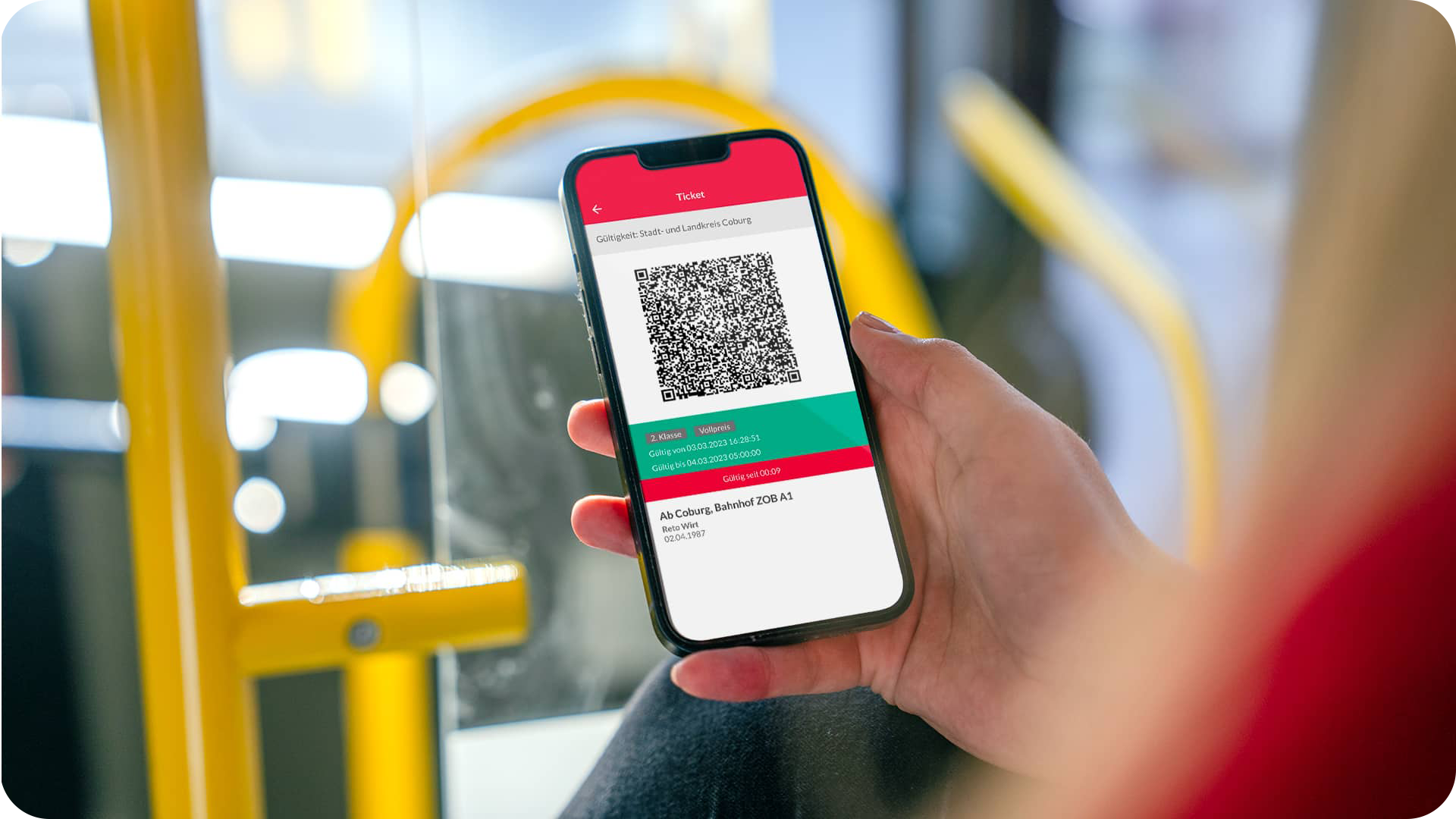
3. Do not forget your ticket!
During a ticket inspection, simply click on "Show ticket" and present the QR code. Make sure you have properly checked in before starting the journey!
4. Swipe the "Stop" button to the left to end the journey.
Once you've reached your destination, swipe the "Stop" button to the left after getting off the vehicle (check-out). The app automatically recognizes your final destination and calculates the distance traveled.


5. Pay without worries!
The registered payment method will be automatically charged, always at the best possible price of the day. You don't have to worry about storing your payment information in the app. We only charge you at the end of your journey.
Pro Tip
We highly recommend activating the 'Smart Stop' feature. Why? Because the app can automatically end your trip if you happen to forget to check-out yourself. It's as simple as that!
Two tickets with one single swipe
Ready for an adventure for two? With our companion mode, you can get a ticket for your travel companion in just one swipe. It's time to embark on the adventure together! Discover how it works here.
%2016.48.162.jpg?width=1920&name=Female%20Youngsters%20(1)%2016.48.162.jpg)
Before the journey:
What do I need to know before using the app?
Please download and install the app from the app store: Apple Store or Google Play Store.
Open the app, register your phone number, personal information, and payment method.
Let's go!
Why do I need to provide my name and date of birth?
Our goal is to ensure that the correct fare is applied, so that we can guarantee you a smooth journey. If you cross a border, you need to meet the requirements of two regions. That's why we directly ask for the necessary information. Rest assured that we do not use sensitive data for other purposes.
In how many countries is the FAIRTIQ app available?
It is available in several countries, including Switzerland, Liechtenstein, and certain regions of Austria, Germany, and France! For more information, please visit our website.
During the journey:
What is the data and battery consumption of FAIRTIQ?
Data usage: When connected, FAIRTIQ sends and receives approximately 1 MB of data per hour.
Battery: FAIRTIQ uses location services during your journey.
On average, FAIRTIQ consumes about 5% of battery capacity per hour, but this strongly depends on your smartphone and battery capacity. Battery consumption is higher when using other apps/functions simultaneously with FAIRTIQ.Important: You are responsible for ensuring that your phone has sufficient battery. If your phone does not work, you will not have a valid ticket.
How do I present my ticket to the controller?
During a ticket inspection, simply tap on "Show Ticket" within the FAIRTIQ application on your smartphone screen. The electronic ticket will be promptly displayed, which you must present to the ticket controller. Your personal ticket includes your name and date of birth. There's a possibility that you may be asked to provide an identification document or an official photo ID as well. It's important to note that your ticket is only considered valid if you have successfully checked in before embarking on your journey.
Why do I need to enable my GPS?
In order to accurately track your journey, FAIRTIQ needs access to your GPS location data. Your phone also uses WiFi and Bluetooth technologies to accurately locate you. It is recommended to keep these features enabled during your journey (you don't need to be connected to a WiFi network). Rest assured that FAIRTIQ only uses GPS data for the check-in and check-out validation of your journey. No other use is made of this data.
After my journey:
How does FAIRTIQ calculate the price?
At the end of the journey, FAIRTIQ compares all available tickets and charges you for the best combination based on price optimization. That's why two prices are displayed in the history of your journey: the standard price, which is the normal price of the completed journey, and the charged price, which is the price FAIRTIQ has billed you. In general, the costs should be the same for both. However, if you travel multiple times in the same day, we can optimize the price. The amount charged is based on the daily tariff of your validity area.
If you have any other questions, feel free to contact us through our website: Help Center
We would love to hear from you!



